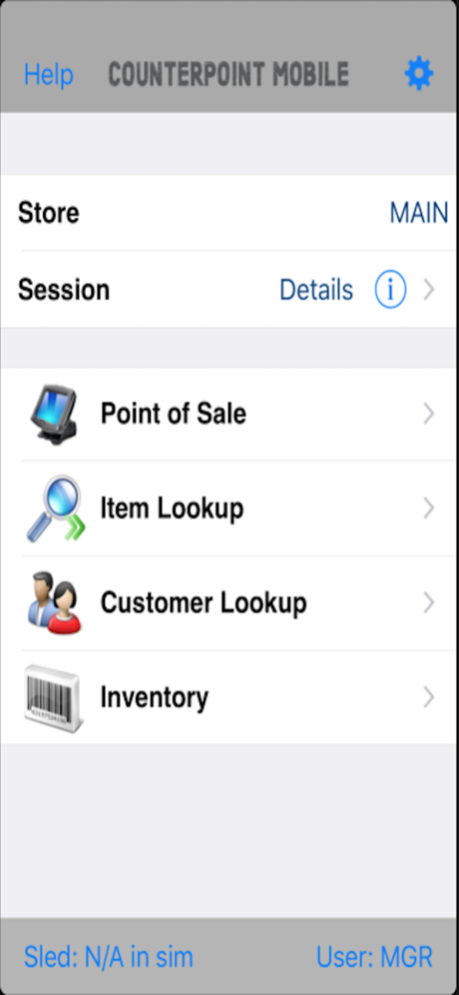NCR CPMobile 2.8.4
Continue to app
Free Version
Publisher Description
NCR specialty retail provides retailers with tools to help Run their business, Connect with customers, and Sell anywhere! CPMobile is a suite of mobile applications offered on the Apple iPod Touch, iPhone, and iPad iOS platform (iOS 11.0 required), integrated directly with the NCR Counterpoint point of sale and retail management solution. Offered in a modular format, retailers can choose options from a simple item & customer lookup utility to mobile point of sale & inventory management.
With the Item & Customer Lookup module, retailers can check prices and inventory levels from anywhere with their mobile device, and lookup customer information or add new customers to the database. Interact with customers directly on the sales floor without having to go back to the office, or to a register, to answer simple questions. No additional hardware is required, just your mobile device and a wireless network connection to NCR Counterpoint.
The CPMobile POS module truly provides the flexibility to sell anywhere. Use CPMobile POS for “line-busting” to help speed up the checkout experience for the customers. It can also be a valuable tool to expand the cashier role to become more of sales associate to your customers, allowing them to move out from behind the register, engage with the customer, and “close the sale” on the spot. CPMobile POS also can extend your sells reach outside the store. Use it for sidewalk sales, community events, trade-shows, and more, knowing that inventory is being updated and payment is being finalized in real-time. In addition, use the CPMobile Inventory Management module to complete fast and accurate physical counts of all of your items, ensuring you have up-to-date inventory details at all times.
Offered in conjunction with CPMobile is an integrated chip credit card reader and magnetic-stripe credit card reader that encases the mobile device, and provides for quick mobile credit card processing. Multiple receipt printing options are also available, including a mobile printer, along with the ability to e-mail receipts directly to the customer. If barcode scanning is not a requirement, a MSR credit card swipe device can also be purchased for data port plug in to an iPad, iPod Touch, or iPhone.
REQUIREMENTS – You must be an NCR Counterpoint POS customer in order to use CPMobile. Software required includes NCR Counterpoint 8.4.6.10 or later (8.5.2 or later required for some CPMobile features) with the Mobile Services utility deployed to the POS server.
Note: Integration with iSMP4 requires Counterpoint 8.5.6.2 or higher.
Note: Counterpoint v8.5.7 or later, a payment terminal iSMP4 or a Link2500, and a Secure Pay account are required in order to process card payments.
CPMobile will be activated upon registration on the NCR specialty retail web site. The optional hardware that can be used with CPMobile can be purchased from an authorized NCR specialty retail resellers.
Aug 10, 2023
Version 2.8.4
This version includes a fix when using iMag payment devices as well as the ability to configure Equinox payment terminals.
About NCR CPMobile
NCR CPMobile is a free app for iOS published in the Office Suites & Tools list of apps, part of Business.
The company that develops NCR CPMobile is NCR Corporation. The latest version released by its developer is 2.8.4.
To install NCR CPMobile on your iOS device, just click the green Continue To App button above to start the installation process. The app is listed on our website since 2023-08-10 and was downloaded 16 times. We have already checked if the download link is safe, however for your own protection we recommend that you scan the downloaded app with your antivirus. Your antivirus may detect the NCR CPMobile as malware if the download link is broken.
How to install NCR CPMobile on your iOS device:
- Click on the Continue To App button on our website. This will redirect you to the App Store.
- Once the NCR CPMobile is shown in the iTunes listing of your iOS device, you can start its download and installation. Tap on the GET button to the right of the app to start downloading it.
- If you are not logged-in the iOS appstore app, you'll be prompted for your your Apple ID and/or password.
- After NCR CPMobile is downloaded, you'll see an INSTALL button to the right. Tap on it to start the actual installation of the iOS app.
- Once installation is finished you can tap on the OPEN button to start it. Its icon will also be added to your device home screen.